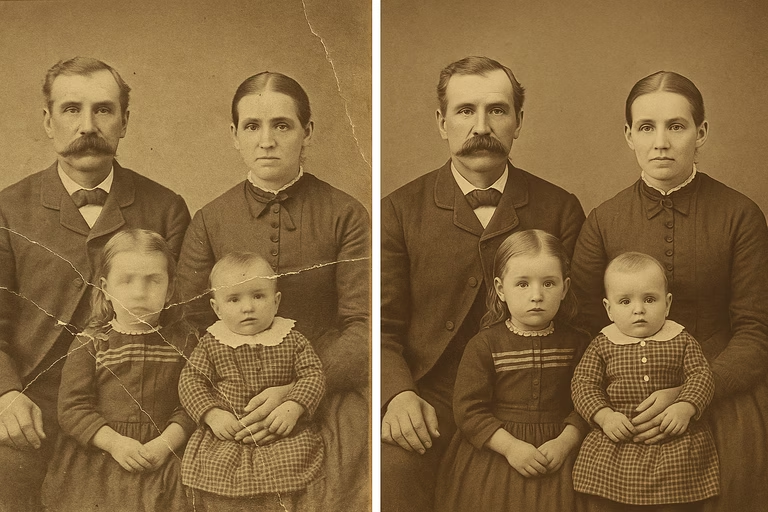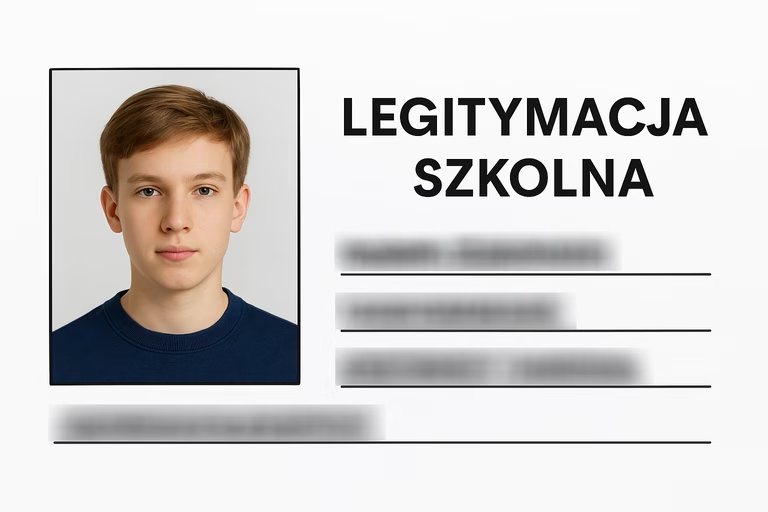An AI image generator that creates images from words? Or maybe a tool that transforms your photo into a fantasy, retro, or anime-style image? Regardless of which generator you use – the key element is the prompt, which is a text instruction that tells the artificial intelligence what to create.
In this article, we'll show you:
- how prompting works in the context of AI-generated images,
- how to write effective prompts – both from scratch and based on photos,
- examples and ready-to-use templates for your own use.
If you want to generate unique images for social media, blogs, stores, or just for fun – this guide will enable you to do so. And if you already have a photo you want to transform – we'll show you how to do it using an AI generator.
What is a prompt and how does an AI-based image generator work?
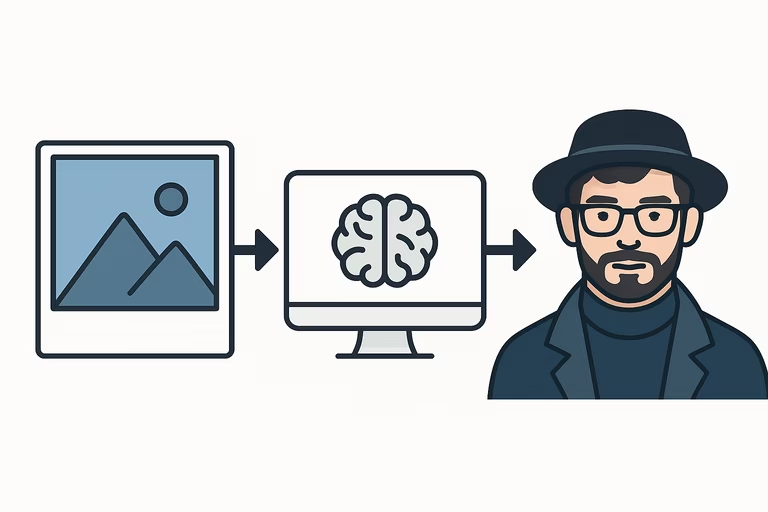
A prompt is text that you input into an AI image generator to achieve a specific visual effect. It can be a single word ("cat"), a full sentence ("woman sitting on a roof in cyberpunk style, night"), or a longer description containing style, composition, and technical parameters.
In short: converting text to image.
Image, photo, and graphics AI generators use generative artificial intelligence to transform text-described ideas into realistic or stylized graphics. They work on the principle of "machine learning," which analyzes millions of images and their descriptions to create new visualizations based on this foundation.
But the AI generator won't do everything alone. The prompt controls the quality, style, and accuracy of the image. It tells the AI whether to create an illustration in Ghibli style, a portrait photo in Vogue style, or graphics promoting a mobile application.
In the following section, we'll show you how to write good prompts that not only work but also look great — and how to use a photo as a starting point for transforming it into completely new images.
If you want to better understand how AI photo generation works – both technically and practically – also see: How AI Changes Photography – Trend and Technology Analysis
First Option: AI Image Generator Based on Photo – How Does It Work?

Not every AI image generator works solely on the text → image principle. More and more tools, such as our app Photomize, allow you to upload a photo and transform it with AI help. This is the so-called image-to-image mode, which means generating a new image based on an existing photo.
How does this work in practice?
- You upload photos – e.g., selfies, travel photos, everyday photos.
- AI analyzes the image – its composition, face, colors, depth.
- You choose a style – e.g., fantasy portrait, retro style, lifestyle, dating.
- The generator creates a new image that looks like a version of your photo, but transformed according to the description.
Thanks to this, you can, for example:
- turn an ordinary profile photo into an atmospheric, sensual, or completely professional portrait,
- recreate your photo in anime, retro, cyberpunk, or fitness style,
- create graphics for CV, portfolio, or social media that attract attention.
Second Option: Describe How the Photo Should Look – How Does It Work?

If you don't have a photo or simply want AI to create everything from scratch based on your description, you can use the text → image mode (prompt only). In Photomize, it's equally simple: you just type how the photo should look – and AI creates it from scratch, according to the description.
See what portrait photo you can generate with AI
Prompt example:
- "Portrait of a woman on white background, daylight, natural look, CV-style photo, slightly blurred background"
This option is ideal if you want to:
- create a new image for social media, CV, portfolio needs,
- you care about quick and aesthetic graphics in a specific style,
- you want to specify photo details that meet 100% of your expectations.
Both modes – based on photo and based on description – allow you to fully utilize the power of generative artificial intelligence to create personalized images. In the next section, we'll show you how to write prompts that work really well.
How to Write Effective Prompts for AI Image Generators?
A good prompt is not poetry – it's a precise instruction. The more specifically you describe what you want to see, the better the final result will be. One or two sentences are enough, containing:
- subject (e.g., portrait of a woman),
- style (e.g., natural, retro, futuristic),
- scenery/background (e.g., white background, interior, city at night),
- light and mood (e.g., daylight, cinematic mood).
Examples of prompts you can use:
These simple prompts can be immediately pasted into our generator, and it will prepare images generated by artificial intelligence for you.
| Photo Style | Example Prompt |
|---|---|
| CV Photo | Portrait of a man on bright background, natural light, professional look, shot like for CV or LinkedIn |
| Retro Style | Woman in 60s style, black and white photo, classic hairstyle, vintage mood |
| Futuristic Selfie | Portrait in cyberpunk style, neon lights, dark background, urban mood, blue glow |
| Glamour / Beauty | Woman in beauty style, makeup emphasizing eyes, soft light, bright background, studio portrait, magazine style |
| Dating Style | Portrait of woman for dating profile, gentle smile, natural makeup, soft daylight, cafe or home background, relaxed pose, friendly and authentic style Portrait of man in casual style, urban background, evening light, slightly unbuttoned shirt, smile suggesting confidence, shot like for dating app |
| Sensual Style | Portrait of woman in sensual style, soft light, dimmed background, loose hair, eye contact with lens, intimate but elegant mood |
| Fierce Lioness | Photo in femme fatale style, leather jacket, strong side light, red lipstick, dynamic pose, mood like from movie poster |
| Travel Style | Selfie during travel, sunset in background, backpack on shoulder, wind in hair, sportswear, shot like from blog or Instagram, slow travel aesthetic |
| Me as a Man / Me as a Woman | Portrait of woman in fashion style, long hair, light makeup, bright background, fashion styling, soft light, profile shot, elegant and feminine mood Portrait of man in modern style, light stubble, casual-smart style, neutral background or urban landscape, confident facial expression, daylight, photo like for dating app |
Example prompts for AI image generator based on photo – divided by styles and applications
What to Avoid When Writing Prompts for AI Image Generator?
Even the best AI image generator needs accurate and clear commands. If the prompt is imprecise or inconsistent, the result will be disappointing. Below you'll find the most common mistakes that make it difficult to create effective images generated by artificial intelligence.
1. Too General Description
Incorrect prompt:
- "Nice photo of a woman"
Such a description doesn't contain information about style, background, light, or image purpose. The generator doesn't know what to generate.
Correctly:
- "Portrait of woman on bright background, daylight, minimalist style, natural look, shot like for CV"
Such a prompt allows AI to better understand what effect should be generated and in what context it will be used.
2. Contradictory Information in One Prompt
Incorrect prompt:
- "Dark background, bright colors, realistic style, but like from a fairy tale"
Contradictory guidelines lead to unclear or random effects. The generator tries to combine too many mismatched elements.
Correctly:
- "Female character in fairy tale style, pastel colors, bright background, soft light, illustrative character"
Avoid combining styles that mutually exclude each other.
3. Lack of Context
Incorrect prompt:
- "Photo of a man"
Such a description doesn't say what the image is supposed to serve, in what style it should be made, or how the scene looks.
Correctly:
- "Portrait of man in business style, white background, formal attire, intended for LinkedIn profile photo"
Adding purpose and context allows the AI tool to adjust the style to the intended use.
4. Information Overload
Overloading the prompt with too many styles, filters, and effects results in a chaotic image. It's better to choose a few key elements.
Too elaborate:
- "Photo of woman in anime, retro, realistic style, with neon background, in forest, with sketch effect and pastel colors"
Better version:
- "Portrait of woman in anime style, pastel colors, soft light, neutral background"
Summary: How to Effectively Use AI Image Generator?
Creating images using artificial intelligence has become accessible to everyone. Thanks to a properly written prompt and the right tool, you can generate photos, portraits, illustrations, or utility graphics – without knowledge of graphics programs.
Most important rules:
- Use clear, precise prompts. Avoid generalizations and ambiguous terms.
- Choose the operating mode: you can upload your own photo to transform it, or just enter a description and create an image from scratch.
- Choose tools that combine ease of use with high quality of images generated by artificial intelligence.
If you care about a simple solution that works in English and:
- enables generating AI images based on text or photo,
- allows creating photos in business, creative, artistic style,
- doesn't require logging in or fees,
Check out our AI image generator. This tool also works as a photo editor supported by artificial intelligence, transforming ordinary photos into professional portraits or unique graphics tailored to your purpose. You can create images for CV needs, social media, graphic projects, or simply to see how AI transforms your description into any image.